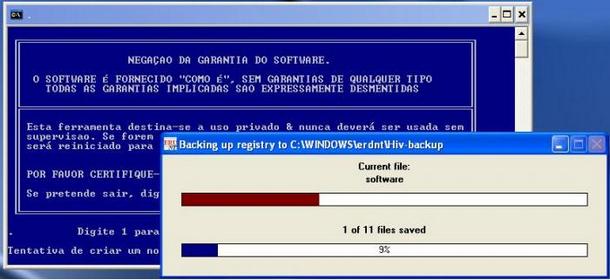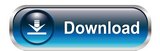ComboFix 16.12.06.1

| ComboFix is a software that scans your Windows PC for known malware | |
| Date added: | December, 5th 2016 |
| Author: | sUBs / ComboFix |
| File size: / License: | 6 MB / Freeware |
Combofix is designed to scan a computer for known malware, spyware and automatically remove any types of malware that it locates. The app will also allow you to manually remove spyware infections as well. Combo fix is a specialized effective cleaning tool that is a useful companion to other malware and spyware removers. After Combofix has finished scanning your system, a report is created. You can use this report to search and remove infections which are not automatically removed.
With this software you will scan your PC relatively quickly, considering that it is undertaking an intensive search-and-delete operation. As it scans for malware, the app provides you with information on the steps that are being undertaken in a singular window of operation.
Although this is a powerful tool, there are not a great deal of options to choose from and it can be confusing for beginners. This is not an app that you should try to use if you don’t have some experience with this type of software or if you don’t have someone there to help you who is more experienced.
Overall, this software is a good app to supplement standard system cleaners and Anti-Virus, and keep your PC running smoothly. It works well and it’s freeware, but it isn’t for the novice user without some additional guidance.
How to Use Combofix:
- Disable or close all anti-spyware, anti-malware, anti-virus real-time protection
- Download (Download) the latest official ComboFix (4.1mb) save to your desktop
- Close all of softwares, programs running onyour computer
- Double click and start Combofix.exe on your computer desktop
- When Combofix finished, it will create logs for you
Note: This program works with Windows 8, but not Windows 8.1 and Windows 10 at this time.