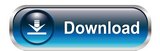Unlocker 1.9.1
April 13, 2016
Cleaning & Tweaking, Latest releases

| Access your locked files to delete them | |
| Date added: | April, 13th 2011 |
| Author: | Empty Loop |
| File size: / License: | 783.31 KB / Freeware |
If you’ve ever been unable to delete a file in Windows, and can’t figure out what program’s using it, Unlocker is the solution. Have you ever seen these Windows error messages?
– “Cannot delete folder: It is being used by another person or program”
– “Cannot delete file: Access is denied”
– “There has been a sharing violation.”
– “The source or destination file may be in use.”
– “The file is in use by another program or user.”
– “Make sure the disk is not full or write-protected and that the file is not currently in use.”
Unlocker can help! Simply right-click the folder or file and select Unlocker. If the folder or file is locked, a window listing of lockers will appear. Simply click Unlock All and you are done!