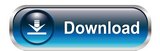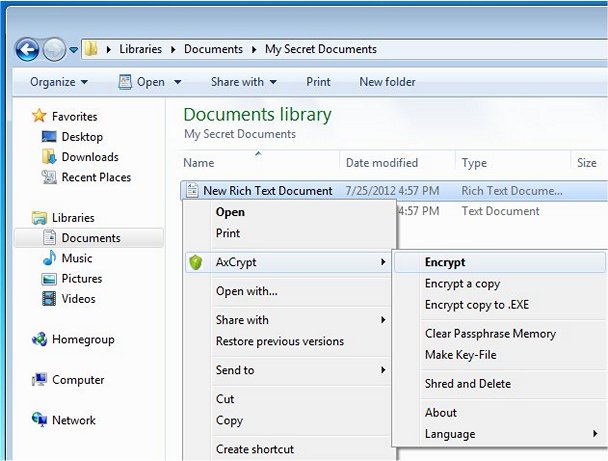AxCrypt 2.1.1598

| AxCrypt is the leading open source file encryption software for Windows | |
| Date added: | August, 15th 2020 |
| Author: | AxCrypt Team |
| File size: / License: | 6 MB / Trial |
AxCrypt is a highly secure data encryption app that provides AES-128/256 file encryption and compression for Windows. It has a simple interface and works with a single double-click to automatically decrypt and open documents. It has seamless integration with Windows Explorer with no configuration required.
AxCrypt is used to share and work with stored documents and e-mail attachments, in a secure manner. If your documents reside on a document sharing service or file server, AxCrypt is well suited and is able to seamlessly integrate, and makes both sharing and storing sensitive data a simple task.
Key Features* include:
- Collaboration.
- Strong encryption with AES 128-bit or 256-bit encryption.
- Cloud storage awareness.
- Multilingual: English, French, Swedish, Spanish.
- Password management.
- Intuitive interface.
- Secured folders.
- Offline encryption/decryption.
- Support via email and forum.
This software is a great tool for protecting your documents such as private correspondence, employment information, medical information, and financial details. It doesn’t matter whether this data is stored on a local hard disk or network server, encrypting it is easy. Simply right-click any document file and encrypt it via the explorer interface.
Overall, this tool is a straightforward security solution that can be used by anyone, regardless of their skills. The interface is clean, crisp and easy to navigate, and the app itself is lightweight and consumes hardly any system resources. With AES 128-bit encryption as standard, and AES 256 bit encryption as a Premium option, along with other secure tools, including a Password Generator and Cloud Storage Awareness, it’s no wonder this software is used by over 20 million people globally.
*Some features are only available in AxCrypt Premium.
Download Axcrypt
What’s new:
– #186: Add option to disable recent files
– #242: Upgrade to latest NUnit
– #374: Update copyright year in about
– #459: Downgrade encryption level when updating document on Free plan
– #465 : Key share icon should use the selected files in the recent files list
– #53: Translations and Texts Maintenance
– #61: Code Maintenance
– Changes in common code that may, or may not, affect this version.
– AXC-10: Add in-app purchases to iOS app
– AXC-62: Configure new subscriptions in Stripe
– AXC-72: Add a link from desktop apps to open the account web to handle account changes
– AXC-63: Configure new subscriptions in PayPal