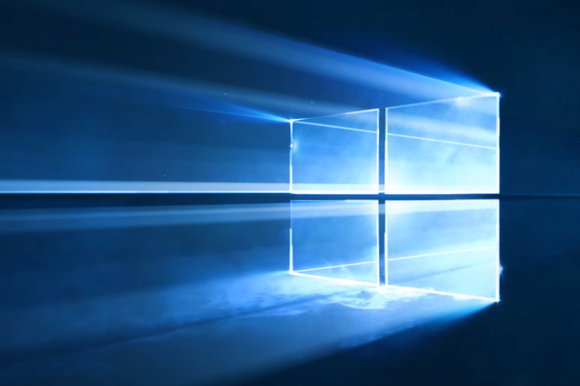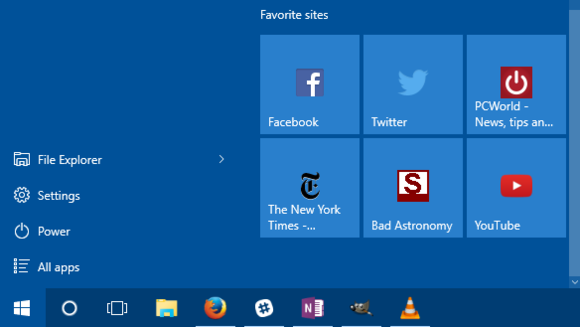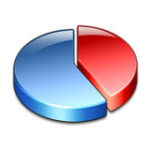Category Archives: Ask & Answers
How to turn on Windows 10’s Find My Device feature
How to turn on Windows 10’s Find My Device feature?

Find My Device in Windows 10 doesn’t do a whole lot right now. There isn’t a way to have your tablet make a sound, lock itself, erase data, or anything like that. Instead, you can only find out where its last known general location was.
How to reclaim 20GB of hard drive space after the Windows 10 November update?
Need some extra space on your PC’s internal drive after installing the November update? Here’s how to make room, but make sure your system is stable before you do.

How to enlarge display text in Windows?
A high-resolution screen can result in very tiny text—sometimes too tiny to read easily. Here’s how to fix that.
You can easily enlarge the text on your screen by switching to a smaller resolution…but I don’t recommend it. You’ll lose all of the advantages of high-definition (and likely get a soft-focus visual effect), and you won’t be able to put as many windows on your screen.
You’d be better off changing the settings in Windows that control the size of your text and other objects, such as icons and the taskbar. Here are instructions for Windows 7, 8, and 10.
How to save Windows Store apps to external storage in Windows 10
The Window 10 November update brings lots of little tweaks to Microsoft’s operating system including the ability to save your apps to external storage.