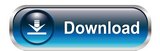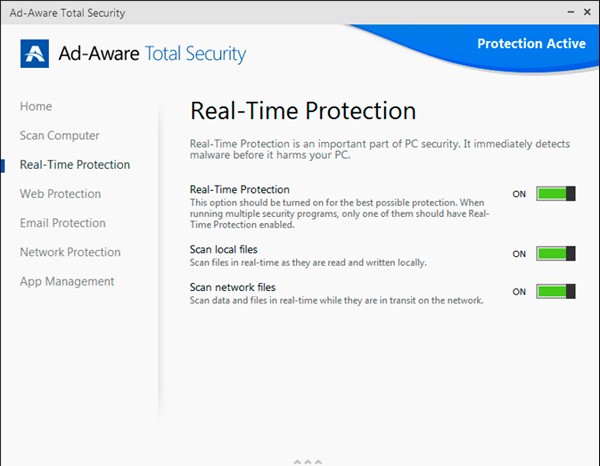Ad-Aware Total Security 11.15.1046.10613

| Ad-Aware Total Security – Provides multiple layers of protection for complete Windows PC security | |
| Date added: | December, 17th 2016 |
| Author: | Lavasoft |
| File size: / License: | 3 MB / Trial |
Ad-Aware Total Security looks clean and simple, taking advantage of the streamlined look of Windows 8. Installation is fast although it does try to launch a scan upon start-up. You can skip this if you like and you’re presented with a clean interface that’s clearly divided into separate functions along the left-hand side, namely Home, Scan Computer, RealTime Protections, Web Protection, Network Protection, App Management.
3 different types of scans
Ad-Aware offers lots of scan options, making things very flexible for the user. There are 3 initial scan options, Quick, Full and Custom. The Custom option is particularly nice, allowing you to completely customize the scan with easy checkbox inclusions. You can also schedule scans, a must-have option for a modern antivirus. Scans aren’t particularly quick, but can be paused if you find they are slowing-down your system too much. LavaSoft have beefed-up the power of the anti-virus engine by introducing the award winning BitDefender to version 11 of AdAware.
Easy to manage plus Gaming Mode
The rest of Ad-Aware’s options are divided into two parts – the ones under Protection Settings (top right hand corner) and under Options. Under Protection Settings, you’ll be able to tweak the real-time protection and browsing options, although Safe Browsing can only be enabled and disabled, and not customized. Under Ad-Aware’s Main Options, there are various settings related to basic operation, updates and an explanation of Gaming Mode (although this can be quickly toggled in the main interface and from the task bar).
A serious competitor to the big boys
In all, we’re impressed by Ad-Aware’s addition of BitDefender to the antivirus suite, and we’re looking forward to trying it over time and seeing what future updates bring. Right now, it’s a solid app, with impressive detection rates, a slick Windows 8 modeled interface with all the basic options. It still doesn’t have the brand trust of competitors such as Avast!, Avira, and AVG but it’s now certainly an antivirus to be reckoned with.
Also available: Ad-Aware Personal Security